最近买了一个新无线网卡, 可惜在linux上用时, 总是几分钟后就断, 停止working, 于是尝试安装官方光盘中的驱动, 竟然有许多编译错误...只能在网上找驱动了~~
查询网卡型号
使用lsusb -v查到usb无线网卡的相关信息, 如下:
Bus 003 Device 002: ID 0bda:8178 Realtek Semiconductor Corp. RTL8192CU 802.11n WLAN Adapter |
可知, 这个网卡型号是Realtek Semiconductor Corp. RTL8192CU 802.11n, 接下来就是搜索驱动.
安装
直接google上面查询到的型号, 很容易找到驱动, 接下来就是安装即可:
sudo add-apt-repository ppa:hanipouspilot/rtlwifi |
完成后要进行reboot.
生效 & 测试
查看网络状态可以用ethstatus
ethstatus -i wlan0 |
开个米神的视频测测:
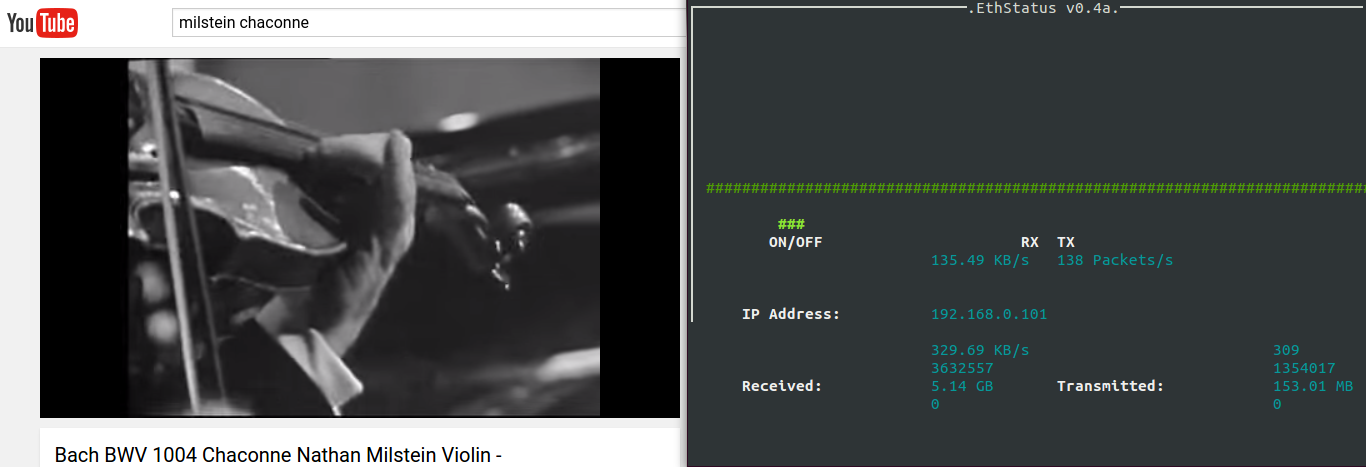
整首<恰空>播放流畅稳定, 测试完美 ! :-D