terminator 是一个多窗口的控制台管理器( terminal multiplexer ),类似 tmux, 不过是在 GUI 下用的, 通过它我们可以很方便的切割多个控制台窗口,分类任务,充分地利用屏幕空间,使桌面下的工作效率大大提高.
layout
由于我们需要打开许多 console ,所以才需要 terminator ,但每次开启都要手工去建好 tab 和 window ,再进入不同的工作路径等等,而 terminator提供了 layout 的功能,能够满足我们的一键还原 console 工作环境的需求, 通过实操感受一下:
1. 新建一个 layout
首先,我们先建立好想要的窗口布局,然后进入 Preferences -> layout tab :
点击左下角 Add 一个Layout File, 并命名为 work1 ,这个 layout 内容就是当前的布局。
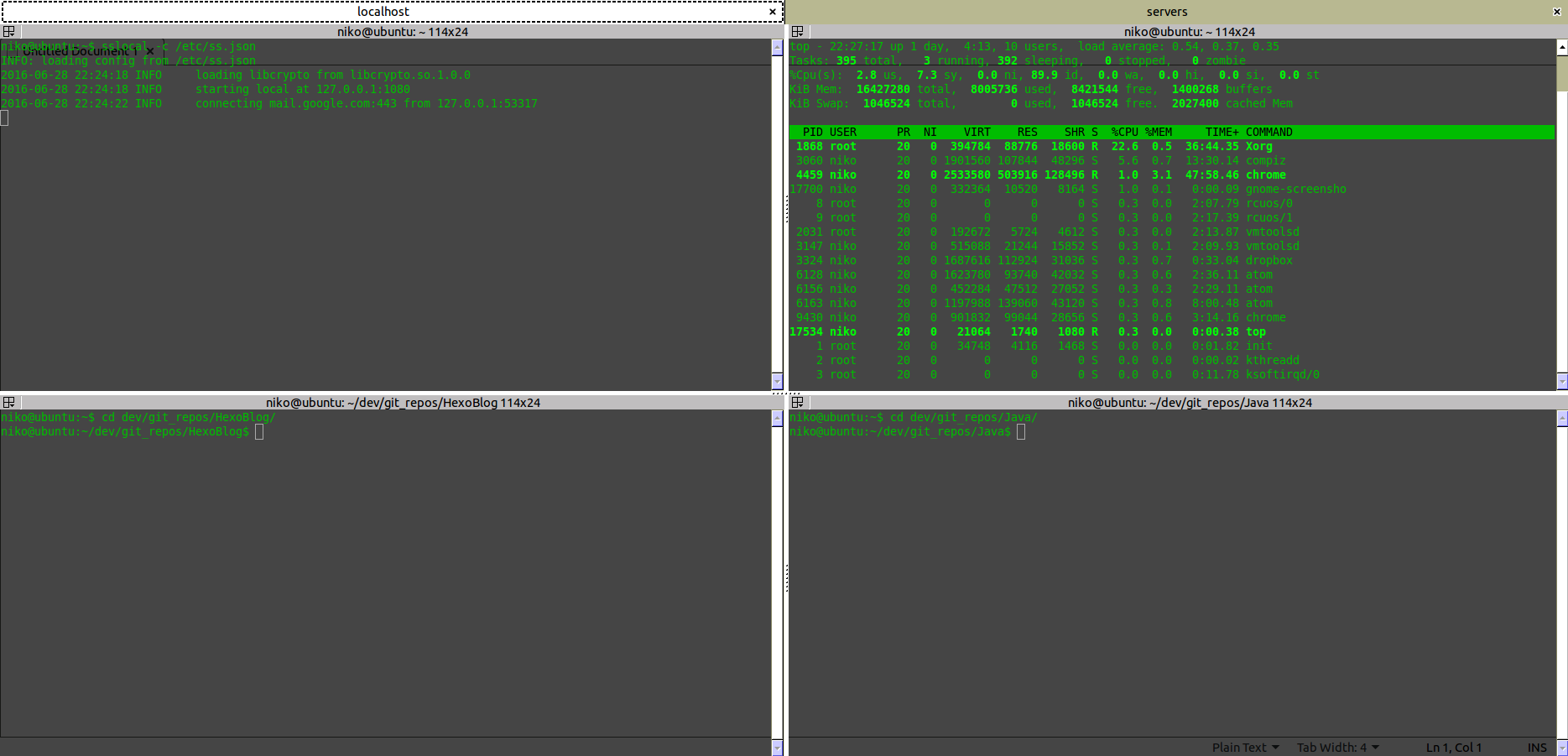
2. 查看 & 编辑配置文件
vim ~/.config/terminator/config
[global_config] |
找到work01的节点,改名为default,原先的default改名为default_bak。
然后关闭重新打开terminator,可以发现自动打开了两个tab,分割成四个窗口,但是
3. 增加 command
这一步可以编辑 ~/.config/terminator/config 文件(如果不嫌麻烦),也可以通过Preference修改。
通过Preference方式修改:
找到Terminal,将sslocal -c /etc/ss.json ; bash填入Custom command,其他同理。重新打开
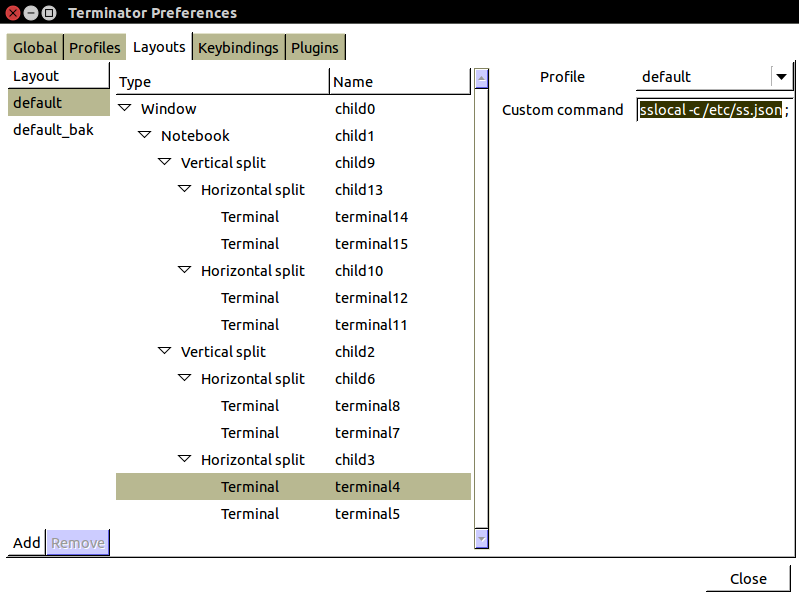
重新打开terminator, perfect。每个上午都可以愉悦的开始一天的工作!
最后附上修改后的配置文件:
[global_config] |
参考
【1】http://askubuntu.com/questions/158159/how-do-i-get-terminator-to-start-up-with-my-custom-layout